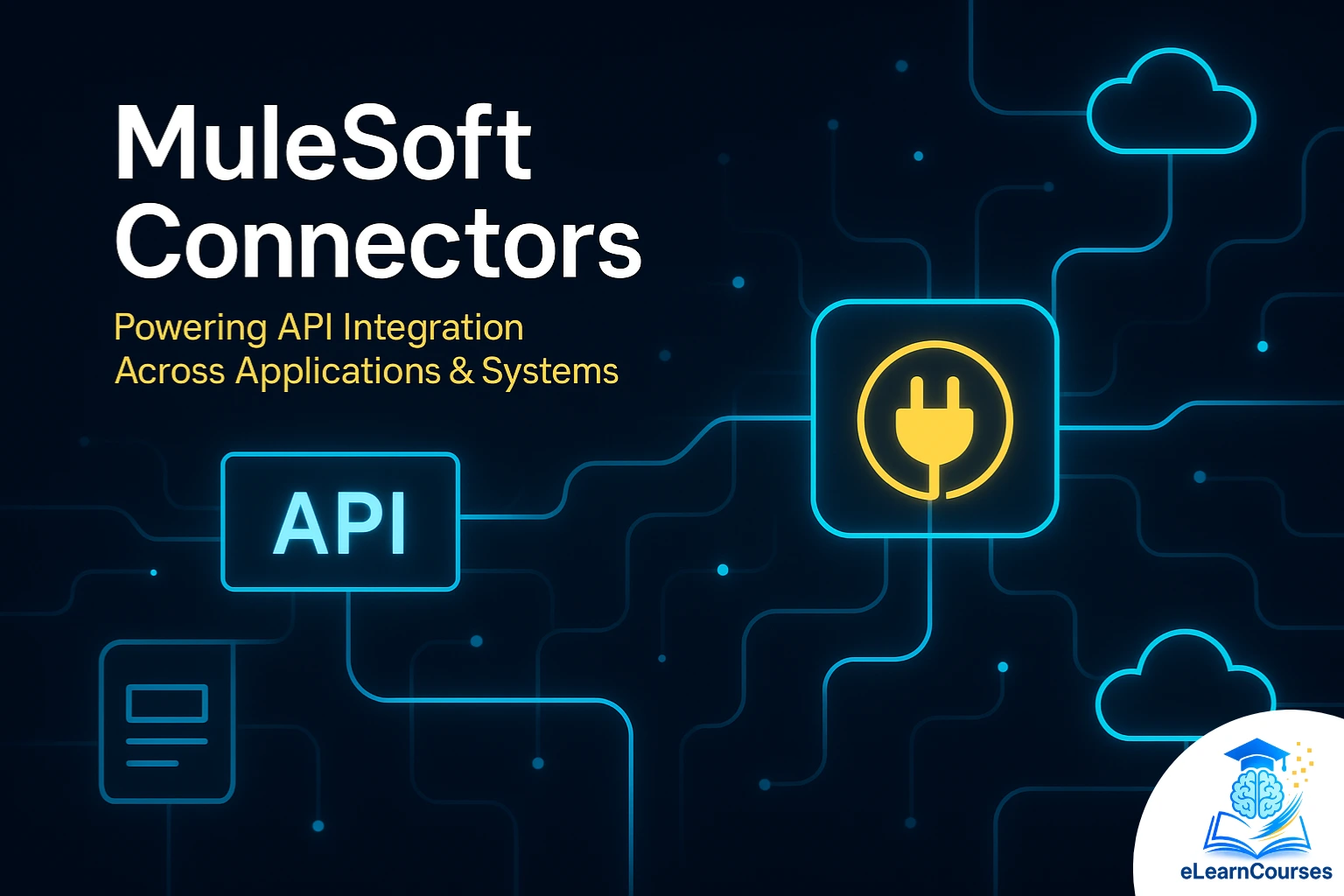MuleSoft Connectors: Complete Guide to Enterprise Integration Components
Introduction to MuleSoft Connectors
In today’s interconnected enterprise landscape, organizations rely on hundreds of applications, systems, and services that must communicate seamlessly to enable efficient business operations. MuleSoft’s Anypoint Platform addresses these integration challenges through a comprehensive ecosystem of connectors—pre-built integration components that dramatically simplify connecting diverse systems, applications, and data sources. Understanding MuleSoft connectors is essential for integration architects, developers, and IT professionals responsible for building robust integration solutions in complex enterprise environments.
MuleSoft connectors serve as the building blocks of enterprise integration, providing standardized interfaces to popular applications, databases, protocols, and services. These reusable components eliminate the need to write custom integration code for every connection, accelerating development timelines, reducing integration costs, and ensuring consistent implementation patterns across integration projects. Whether connecting to Salesforce, SAP, databases, cloud services, or legacy systems, MuleSoft connectors provide tested, maintained, and supported integration capabilities.
This comprehensive guide explores every aspect of MuleSoft connectors, from fundamental concepts and connector types to implementation best practices, performance optimization, security considerations, and troubleshooting strategies. Whether you’re new to MuleSoft integration or an experienced developer seeking to deepen your connector expertise, this detailed examination provides the knowledge needed to leverage connectors effectively for building scalable, maintainable, and high-performing integration solutions.
Understanding MuleSoft Connector Fundamentals
Before diving into specific connector types and implementation details, it’s crucial to understand the fundamental concepts that underpin MuleSoft’s connector architecture and ecosystem.
What Are MuleSoft Connectors?
MuleSoft connectors are pre-packaged integration components that provide standardized interfaces to external systems, abstracting the complexity of underlying protocols, authentication mechanisms, and data formats.
Integration Abstraction: Connectors abstract the technical complexity of connecting to external systems. Instead of writing code to handle HTTP requests, authentication, data transformation, and error handling, developers use connector operations that encapsulate these details behind simple, consistent interfaces.
Reusable Components: Connectors promote reusability across integration projects. Once configured, connector patterns and configurations can be shared across multiple flows, applications, and even different projects, ensuring consistency and reducing duplication.
Anypoint Exchange Distribution: MuleSoft distributes connectors through Anypoint Exchange, a centralized repository where developers discover, evaluate, and download connectors. Exchange provides connector documentation, version information, ratings, and dependencies.
Configuration-Driven Development: Connectors use configuration rather than code for most integration scenarios. Developers configure connector properties, credentials, and operation parameters through intuitive interfaces rather than writing procedural code.
Operation-Based Interface: Each connector exposes operations corresponding to capabilities of the target system. For example, a Salesforce connector provides operations like Create, Update, Query, and Delete that map directly to Salesforce API capabilities.
The Role of Connectors in Integration Architecture
Connectors occupy a critical position in MuleSoft’s integration architecture, serving as the interface layer between Mule applications and external systems.
Application Network Building Blocks: In MuleSoft’s application network methodology, connectors enable the creation of system APIs—the foundational layer that provides standardized access to underlying systems. Connectors simplify building these system APIs by handling connectivity details.
Protocol Translation: Connectors translate between Mule’s internal message format and the protocols, data formats, and authentication mechanisms required by target systems. This translation enables seamless communication across heterogeneous environments.
Error Handling and Resilience: Modern connectors implement sophisticated error handling, retry logic, and circuit breaker patterns that improve integration resilience. Rather than building these patterns from scratch, developers leverage connector capabilities.
Performance Optimization: Connectors incorporate performance optimizations including connection pooling, request batching, and efficient data streaming that would be complex to implement manually. These optimizations ensure integrations perform well at scale.
Security Integration: Connectors handle authentication and authorization to external systems, supporting diverse security mechanisms including OAuth, SAML, API keys, certificates, and custom authentication schemes. This security integration ensures proper access control.
Connector Lifecycle and Versioning
Understanding connector lifecycle, versioning, and support models helps organizations maintain stable integration environments.
Connector Versions: MuleSoft releases new connector versions introducing features, bug fixes, and compatibility updates. Version numbers follow semantic versioning conventions indicating major releases, minor updates, and patches.
Backward Compatibility: Major version changes may introduce breaking changes requiring application updates, while minor versions maintain backward compatibility. Patch versions address bugs without introducing new features or breaking changes.
Support Categories: Connectors fall into different support categories—MuleSoft-maintained connectors receive official support, MuleSoft-certified partner connectors have verified quality, and community connectors are contributed by users without official support guarantees.
Deprecation Policies: MuleSoft announces connector deprecations providing migration timelines and guidance. Organizations must plan upgrades when connectors reach end-of-life to maintain support and security.
Update Management: Regular connector updates address security vulnerabilities, compatibility issues, and functional enhancements. Organizations should establish processes for testing and deploying connector updates across integration environments.
Types of MuleSoft Connectors
MuleSoft’s connector ecosystem encompasses diverse connector types, each addressing specific integration patterns and system categories.
Application Connectors
Application connectors integrate with popular SaaS applications and enterprise software packages, providing pre-built access to business systems.
Salesforce Connector: One of MuleSoft’s most popular connectors, the Salesforce connector provides comprehensive integration with Salesforce CRM including CRUD operations, SOQL queries, bulk operations, streaming API support, and metadata management. Organizations use this connector for customer data synchronization, order processing, and business process automation.
SAP Connectors: Multiple SAP connectors address different SAP products and integration patterns. The SAP S/4HANA connector integrates with SAP’s latest ERP system, while connectors for SAP SuccessFactors handle HR integrations. SAP connectors support RFC calls, IDoc processing, and BAPI invocation.
ServiceNow Connector: The ServiceNow connector enables integration with IT service management workflows, incident management, change requests, and configuration management databases. Common use cases include automated ticket creation, status synchronization, and asset management integration.
Workday Connector: Integration with Workday’s cloud ERP system enables HR data synchronization, financial data integration, and workforce management automation. The connector supports Workday’s web services and handles complex hierarchical data structures.
NetSuite Connector: The NetSuite ERP connector provides access to customer, order, inventory, and financial data. Organizations use it for e-commerce integration, order fulfillment automation, and financial reporting.
Database Connectors: While technically infrastructure connectors, database connectors warrant mention due to their prevalence. Connectors exist for Oracle, SQL Server, MySQL, PostgreSQL, and other relational databases, supporting queries, stored procedures, and bulk operations.
Protocol Connectors
Protocol connectors implement standard communication protocols, enabling integration with systems that expose APIs through these protocols.
HTTP/HTTPS Connector: The HTTP connector provides flexible REST API integration capabilities. It supports all HTTP methods (GET, POST, PUT, DELETE, PATCH), customizable headers, query parameters, and request/response body handling. This connector integrates with any REST API regardless of vendor.
SOAP Connector: The Web Service Consumer (SOAP connector) integrates with SOAP-based web services. It consumes WSDL definitions, generates request messages, and parses SOAP responses. Despite REST’s popularity, many legacy and enterprise systems still expose SOAP APIs.
FTP/SFTP Connectors: File transfer connectors enable integration with systems that exchange data through files. They support reading, writing, listing, and deleting files on FTP, FTPS, and SFTP servers. Common use cases include batch file processing, report distribution, and legacy system integration.
SMTP Connector: Email integration through SMTP enables automated email notifications, alert distribution, and document delivery. The connector supports attachments, HTML formatting, and secure SMTP connections.
JMS Connector: The Java Message Service connector integrates with message-oriented middleware including ActiveMQ, IBM MQ, and other JMS-compliant messaging systems. It supports publish-subscribe and point-to-point messaging patterns.
AMQP Connector: Advanced Message Queuing Protocol support enables integration with RabbitMQ and other AMQP brokers, providing reliable asynchronous messaging capabilities.
Cloud Service Connectors
Connectors for major cloud platforms enable integration with cloud infrastructure, services, and data stores.
AWS Connectors: MuleSoft provides multiple Amazon Web Services connectors including S3 for object storage, SQS for message queuing, SNS for notifications, Lambda for serverless function invocation, and DynamoDB for NoSQL database access.
Azure Connectors: Microsoft Azure integration includes connectors for Azure Service Bus, Blob Storage, Cosmos DB, and other Azure services. These connectors enable hybrid cloud architectures and Azure-native application integration.
Google Cloud Connectors: Google Cloud Platform connectors include Cloud Storage, Pub/Sub messaging, BigQuery analytics, and other GCP services, supporting organizations standardized on Google cloud infrastructure.
MongoDB Connector: NoSQL database integration through the MongoDB connector supports document operations, aggregation queries, and bulk processing against MongoDB databases.
Kafka Connector: Apache Kafka integration enables participation in event streaming architectures, supporting both message production and consumption patterns for real-time data integration.
Technology and Standard Connectors
Technology connectors implement support for specific technologies, data formats, and integration standards.
JSON and XML Modules: While not traditional connectors, these modules provide comprehensive JSON and XML processing capabilities including parsing, validation, transformation, and generation.
File Connector: The File connector reads and writes files on local or network file systems, supporting various file formats, directory operations, and file watching capabilities.
Email Connectors: Beyond SMTP, dedicated connectors for IMAP and POP3 enable email retrieval, supporting automated email processing workflows.
EDI Module: Electronic Data Interchange support enables B2B integration using EDI standards like X12 and EDIFACT. The EDI module parses and generates EDI documents for supply chain integration.
HL7 Connector: Healthcare integration relies on the HL7 connector supporting Health Level 7 messaging standards used extensively in healthcare information systems.
Custom and Community Connectors
Beyond MuleSoft-provided connectors, organizations can leverage community-contributed connectors or build custom connectors for proprietary systems.
Community Connectors: Anypoint Exchange hosts community-contributed connectors for systems where official connectors don’t exist. While not officially supported by MuleSoft, community connectors provide integration capabilities for niche systems.
Partner Connectors: MuleSoft partners develop certified connectors that undergo quality verification. These connectors receive recognition in Exchange and typically include partner support.
Custom Connector Development: Organizations can develop custom connectors using the Anypoint Connector DevKit or the newer Mule SDK. Custom connectors encapsulate integration logic for proprietary systems, internal APIs, or specialized requirements.
Connector Certification: Partners can pursue connector certification, submitting connectors for MuleSoft review and testing. Certified connectors meet quality standards and gain visibility in Exchange.
Connector Configuration and Authentication
Properly configuring connectors and establishing secure authentication are fundamental to successful integration implementations.
Connection Configuration Patterns
MuleSoft connectors use consistent configuration patterns that developers apply across different connector types.
Global Configuration Elements: Connectors separate connection configuration from operation usage. Global configuration elements define connection parameters, credentials, and settings reused across multiple connector operations in applications.
Connection Management: Connectors manage connection lifecycles including connection establishment, connection pooling, connection validation, and graceful shutdown. Proper configuration ensures efficient resource utilization.
Configuration Properties: Connector configurations use properties from property files, enabling environment-specific configurations without application changes. Development, testing, and production environments use different property values with identical application code.
Connection Testing: Most connectors provide test connection capabilities that validate configurations before deployment. Testing ensures connectivity, proper credentials, and basic functionality before running integration flows.
Multiple Configurations: Applications can define multiple connector configurations for the same connector type, useful when integrating with multiple instances of the same system or supporting multi-tenant scenarios.
Authentication Mechanisms
Connectors support diverse authentication mechanisms matching the security requirements of target systems.
Basic Authentication: Simple username-password authentication remains common for legacy systems and internal APIs. Connectors securely transmit credentials through HTTPS and can source them from secure properties.
OAuth 2.0 Integration: Modern SaaS applications predominantly use OAuth 2.0. MuleSoft connectors implement OAuth flows including authorization code, client credentials, and refresh token handling. OAuth support includes automated token refresh and secure credential storage.
API Key Authentication: Many APIs use API keys or tokens for authentication. Connectors support API key transmission through headers, query parameters, or request bodies depending on API requirements.
Certificate-Based Authentication: Mutual TLS authentication using client certificates provides strong authentication for sensitive integrations. Connectors support certificate keystores for secure certificate management.
SAML Authentication: Some enterprise systems require SAML-based authentication. Connectors supporting SAML handle assertion generation, signing, and secure transmission.
Custom Authentication: For proprietary authentication schemes, connectors support custom authentication implementations through scripting or custom components that handle unique authentication requirements.
Secure Credential Management
Protecting credentials and sensitive configuration data is critical for integration security.
Property Encryption: Mule’s secure property placeholder functionality encrypts sensitive values in property files. Encrypted properties protect credentials from unauthorized access in source control and deployment artifacts.
Secret Management Integration: MuleSoft integrates with enterprise secret management solutions including HashiCorp Vault, AWS Secrets Manager, and Azure Key Vault. Connectors retrieve credentials from these secure stores at runtime.
Environment Variables: Containerized deployments commonly use environment variables for configuration including credentials. Connector configurations can source values from environment variables injected during deployment.
CloudHub Secure Properties: When deploying to CloudHub, Anypoint Platform’s cloud runtime, secure properties provide encrypted credential storage managed through the platform interface.
Credential Rotation: Production systems should support credential rotation without application redeployment. Externalized credential management enables rotation by updating values in secret stores without touching application code.
Working with Connector Operations
Understanding how to effectively use connector operations is essential for building functional integration flows.
Operation Types and Patterns
Connectors expose various operation types supporting different integration patterns.
CRUD Operations: Create, Read, Update, and Delete operations map to basic data management functions. Most application connectors provide CRUD operations corresponding to business objects in target systems.
Query Operations: Query operations retrieve data matching specified criteria. Database connectors support SQL queries, while application connectors often use domain-specific query languages like SOQL for Salesforce.
Batch Operations: Bulk operations process multiple records in single requests, improving performance for high-volume data integration. Batch operations reduce API calls and optimize throughput.
Streaming Operations: Some connectors support streaming for real-time data integration. Streaming operations maintain persistent connections receiving events or data as they occur in source systems.
Metadata Operations: Metadata operations inspect system schemas, retrieve object definitions, or query available resources. These operations support dynamic integration scenarios adapting to system changes.
Custom Operations: Many connectors expose system-specific operations beyond generic CRUD patterns. For example, Salesforce’s Apex class invocation or SAP’s RFC call operations provide access to specialized functionality.
Operation Configuration
Each operation requires specific configuration defining what action to perform and how to perform it.
Operation Selection: Developers select specific operations from connector operation lists. Operation selection determines which parameters become available for configuration.
Parameter Configuration: Operations require parameters specifying operation details. Parameters might include record IDs, query criteria, field values, or operation options. Parameters accept static values, variables, or expressions.
DataWeave Expressions: MuleSoft’s DataWeave language enables sophisticated parameter value calculation. Expressions can transform input data, combine multiple values, or implement conditional logic in parameter values.
Optional vs. Required Parameters: Operations distinguish required parameters from optional ones. Required parameters must receive values, while optional parameters use defaults when not specified.
Input Data Mapping: Operations receiving data (Create, Update) require mapping between flow variables and system fields. DataWeave transformations commonly prepare data in formats expected by operations.
Also Read: Mulesoft tutorial
Response Handling
Processing operation responses correctly ensures robust integration behavior.
Success Response Processing: Successful operations return response data in standardized formats. Flows process response data through subsequent transformations, conditional routing, or storage operations.
Pagination Handling: Query operations returning large datasets often use pagination. Connectors provide pagination support through iterators, cursors, or limit-offset patterns. Developers implement pagination logic processing results across multiple requests.
Status Code Evaluation: HTTP-based connectors return status codes indicating operation success or failure. Applications evaluate status codes implementing appropriate logic for different response scenarios.
Response Metadata: Beyond primary data, responses often include metadata like record counts, execution times, or system identifiers. Applications can leverage metadata for logging, monitoring, or conditional logic.
Null and Empty Response Handling: Operations sometimes return null or empty responses. Robust flows handle these scenarios gracefully rather than failing on unexpected empty responses.
Error Handling and Resilience
Implementing comprehensive error handling ensures integration reliability despite inevitable failures in distributed systems.
Connector Error Types
Understanding different error categories helps implement appropriate handling strategies.
Connection Errors: Network failures, timeouts, or system unavailability prevent establishing connections. These errors typically warrant retry logic with exponential backoff.
Authentication Errors: Invalid credentials, expired tokens, or authorization failures indicate authentication issues requiring credential validation or refresh.
Validation Errors: Invalid input data, missing required fields, or constraint violations represent validation errors. These errors typically require data correction rather than retries.
Business Logic Errors: Target system business rules might reject operations despite technical correctness. For example, attempting to delete referenced records or violating unique constraints produces business logic errors.
Rate Limiting: Many APIs enforce rate limits restricting request frequencies. Rate limit errors require backoff strategies, request throttling, or quota management.
Timeout Errors: Long-running operations may exceed configured timeout thresholds. Timeout handling might involve retry with longer timeouts, async processing patterns, or operation splitting.
Error Handling Strategies
MuleSoft provides multiple mechanisms for handling connector errors gracefully.
Try Scope: Wrapping connector operations in Try scopes enables error catching and handling. When operations fail, control transfers to error handling blocks defining failure responses.
Error Handlers: Mule’s error handling framework provides specialized error handlers including On Error Continue (handling errors while continuing flow execution) and On Error Propagate (handling errors and propagating failures upstream).
Error Types: MuleSoft defines error type hierarchies enabling selective error handling. Handlers can target specific error types (like HTTP timeout errors) or broad categories (all connectivity errors).
Retry Strategies: Configurable retry policies automatically retry failed operations according to defined strategies. Retry configurations specify maximum attempts, delay between attempts, and delay multipliers for exponential backoff.
Circuit Breaker Pattern: Advanced resilience patterns like circuit breakers prevent cascading failures. When error rates exceed thresholds, circuit breakers temporarily prevent calls to failing systems allowing recovery time.
Fallback Responses: Error handlers can return fallback responses maintaining application functionality despite integration failures. Fallback responses might use cached data, default values, or degraded functionality.
Monitoring and Alerting
Visibility into connector errors enables proactive issue resolution and continuous improvement.
Logging Strategies: Comprehensive logging captures error details including error messages, stack traces, input data, and contextual information. Log aggregation solutions collect logs from distributed deployments.
Metrics Collection: Integration platforms should collect metrics including error rates, error types, and affected operations. Metrics dashboards visualize trends and highlight problematic integrations.
Alert Configuration: Configure alerts for critical errors or error rate thresholds. Alerts notify operations teams of issues requiring immediate attention.
Error Tracking: Dedicated error tracking solutions capture error occurrences with full context enabling developers to diagnose and resolve issues efficiently.
Correlation IDs: Assigning correlation IDs to integration transactions enables tracing across multiple systems. Error logs including correlation IDs facilitate troubleshooting complex multi-system scenarios.
Performance Optimization
Optimizing connector performance ensures integrations meet throughput and latency requirements at scale.
Connection Pooling and Management
Efficient connection management significantly impacts integration performance.
Connection Pool Configuration: Connectors maintain connection pools reusing established connections across operations. Proper pool sizing balances resource utilization against connection availability.
Pool Size Tuning: Connection pool size depends on concurrent transaction volumes. Undersized pools create bottlenecks, while oversized pools waste resources. Performance testing determines optimal pool sizes.
Connection Validation: Connection validation strategies ensure pooled connections remain viable. Validation on borrow tests connections before use, while background validation proactively identifies failed connections.
Connection Timeout Configuration: Appropriate timeout settings balance between allowing sufficient time for operations and preventing hung connections from exhausting resources.
Connection Lifecycle: Understanding connection lifecycle—establishment, reuse, idle timeout, and graceful shutdown—enables optimal configuration matching system characteristics.
Batch Processing and Bulk Operations
Batch processing dramatically improves throughput for high-volume data integration.
Batch Operations: Using connector batch operations reduces API calls by processing multiple records per request. Many SaaS APIs support batch operations specifically for performance optimization.
Batch Size Optimization: Optimal batch sizes balance API limits, processing time, and memory consumption. Testing reveals batch sizes maximizing throughput without exceeding system constraints.
Parallel Processing: Processing batches in parallel leverages concurrent execution capabilities. Mule’s batch processing framework enables parallel batch processing with configurable concurrency.
Batch Error Handling: Individual record failures within batches require sophisticated error handling. Strategies include continuing batch processing despite individual failures, collecting failed records for retry, or failing entire batches.
Batch Aggregation: Aggregating multiple small operations into larger batches before execution reduces API calls and improves overall throughput.
Streaming and Pagination
Efficient streaming and pagination patterns handle large datasets without exhausting memory.
Streaming Support: Connectors supporting streaming process data incrementally without loading entire datasets into memory. Streaming enables processing arbitrarily large datasets within fixed memory constraints.
Pagination Implementation: Query operations returning large result sets use pagination retrieving results in manageable chunks. Proper pagination implementation processes all results while maintaining memory efficiency.
Cursor-Based Pagination: Cursor-based pagination provides efficient navigation through large result sets. Connectors supporting cursors enable resumable queries even for continuously updated datasets.
Lazy Loading: Lazy loading strategies defer data retrieval until actually needed, improving initial response times and avoiding unnecessary data transfer.
Streaming Transformations: When transforming large datasets, streaming transformations process records individually rather than loading entire datasets, maintaining constant memory usage regardless of data volume.
Caching Strategies
Strategic caching reduces redundant API calls and improves response times.
Response Caching: Caching frequently requested but infrequently changing data reduces load on target systems and improves integration performance. Cache configurations define time-to-live and cache invalidation strategies.
Cache Scope: Mule’s cache scope provides transparent response caching. Subsequent requests returning cached responses avoid expensive API calls or database queries.
Distributed Caching: For clustered deployments, distributed caching solutions like Redis ensure cache consistency across multiple runtime instances.
Cache Warming: Proactively populating caches with anticipated data improves perceived performance for initial requests that would otherwise experience cache misses.
Cache Invalidation: Proper cache invalidation strategies ensure data freshness. Strategies include time-based expiration, event-based invalidation, or manual cache clearing for data updates.
Security Considerations
Implementing comprehensive security controls protects sensitive data and ensures integration compliance.
Data Protection
Protecting data in transit and at rest prevents unauthorized access and maintains confidentiality.
Transport Security: All connector communications should use encrypted protocols. HTTPS for web services, SFTP for file transfer, and TLS for messaging ensure data encryption during transmission.
Certificate Validation: Proper certificate validation prevents man-in-the-middle attacks. Configurations should validate certificate chains and verify certificate authenticity rather than accepting all certificates.
Data Masking: Logging and monitoring implementations should mask sensitive data including credentials, personal information, payment details, and health data. Data masking prevents sensitive data exposure in logs.
Field-Level Encryption: For highly sensitive data, consider field-level encryption where specific fields undergo encryption before transmission and decryption after retrieval.
Data Retention: Implement appropriate data retention policies ensuring temporary data used during integration processing is purged according to schedule, minimizing data exposure windows.
Authentication and Authorization
Robust authentication and authorization ensures only legitimate parties access integration capabilities.
Principle of Least Privilege: Connector credentials should have minimum necessary permissions. Service accounts for integration should be restricted to required operations on specific resources.
Credential Rotation: Regular credential rotation limits exposure from credential compromise. Automated rotation procedures update credentials without integration disruption.
API Key Protection: API keys should be treated as sensitive credentials with appropriate protection including encryption, access controls, and rotation.
OAuth Scope Limitation: When using OAuth authentication, request minimum necessary scopes. Excessive permissions create unnecessary risk if credentials are compromised.
Token Management: Implement secure token storage, automatic token refresh, and proper token lifecycle management for OAuth and similar authentication mechanisms.
Audit and Compliance
Maintaining comprehensive audit trails supports compliance requirements and security investigations.
Activity Logging: Log all connector operations including user identity, timestamp, operation type, target system, and operation outcome. Comprehensive logs support compliance audits and security investigations.
Data Access Tracking: Track which users or systems access specific data through integrations. Access tracking demonstrates compliance with data protection regulations.
Change Management: Maintain audit trails of connector configuration changes, deployment activities, and version updates. Change tracking supports troubleshooting and compliance demonstrations.
Compliance Certifications: Consider compliance certifications of target systems and ensure integration patterns align with certification requirements including PCI-DSS, HIPAA, SOC 2, and industry-specific standards.
Data Sovereignty: Understand data residency and processing locations for cloud-based integrations. Ensure integration architectures comply with data sovereignty requirements in applicable jurisdictions.
Troubleshooting Common Connector Issues
Systematic troubleshooting approaches accelerate issue resolution when connector problems occur.
Connectivity and Configuration Issues
Many connector issues stem from connectivity or configuration problems.
Connection Test Failures: When test connections fail, systematically verify network connectivity, firewall rules, DNS resolution, and credential validity. Network diagnostic tools help isolate connectivity issues.
Authentication Failures: Authentication errors typically indicate invalid credentials, expired tokens, or authorization problems. Verify credentials manually, check token expiration, and confirm account permissions.
Timeout Configuration: Timeout errors might indicate operations exceeding configured limits. Increasing timeouts, optimizing queries, or implementing async patterns addresses timeout issues.
Property Resolution Issues: When configuration properties fail to resolve, verify property files are accessible, property names match exactly (case-sensitive), and encryption keys are available for encrypted properties.
Version Compatibility: Incompatibilities between connector versions, Mule runtime versions, or target system versions can cause unexpected behavior. Verify version compatibility in connector documentation.
Performance Issues
Performance problems require systematic analysis identifying bottlenecks and optimization opportunities.
Slow Response Times: Slow integrations warrant investigation of network latency, target system performance, inefficient queries, missing indexes, or lack of connection pooling.
Memory Issues: Memory exhaustion often results from loading large datasets into memory. Implement streaming, pagination, or batch processing to maintain constant memory usage.
Connection Pool Exhaustion: When connection pools exhaust, increase pool sizes or investigate connection leaks preventing connection return to pools.
Rate Limiting: Hitting API rate limits requires implementing request throttling, distributing requests over time, requesting quota increases, or caching frequently accessed data.
Throughput Bottlenecks: Low throughput investigations should examine batch sizes, parallelism configurations, and identify the limiting factor in integration chains.
Data and Transformation Issues
Data-related problems require careful validation of data formats, transformations, and mappings.
Data Format Mismatches: Errors related to invalid JSON, malformed XML, or unexpected data structures indicate data format issues. Validate input data formats and implement robust parsing with error handling.
Null Pointer Exceptions: Null reference errors often result from missing expected data. Implement defensive null checks and default value handling in transformations.
Character Encoding Issues: Character encoding mismatches cause data corruption. Ensure consistent encoding throughout integration chains, typically UTF-8 for maximum compatibility.
Date Format Conversions: Date/time handling across systems with different formats requires careful conversion. Use ISO 8601 format where possible and implement explicit conversion logic.
Field Mapping Errors: Incorrect field mappings cause data to populate wrong fields or trigger validation errors. Verify mapping configurations match source and target schemas exactly.
Logging and Debugging
Effective debugging techniques accelerate issue diagnosis and resolution.
Debug Logging: Enable debug-level logging for problematic connectors exposing detailed operation information. Debug logs reveal request/response details, configuration usage, and internal processing.
Payload Inspection: Inspecting message payloads before and after connector operations reveals data transformation issues. Logger components at strategic points capture payload snapshots.
Breakpoint Debugging: Anypoint Studio provides debugging capabilities including breakpoints, variable inspection, and step execution. Debugging reveals runtime behavior clarifying complex issues.
Request/Response Logging: For HTTP-based connectors, logging full requests and responses (excluding sensitive data) provides crucial troubleshooting information.
External Monitoring: Tools like Wireshark for network traffic analysis or database query profilers provide external perspectives on integration behavior.
Best Practices for Connector Usage
Following established best practices ensures maintainable, performant, and reliable integration implementations.
Configuration Management
Proper configuration management practices promote consistency and simplify environment management.
Externalized Configuration: Store all environment-specific configurations in property files external to application code. This enables single application artifacts deploying to multiple environments with appropriate configurations.
Environment-Specific Properties: Maintain separate property files for development, testing, staging, and production environments. Deployment processes inject appropriate property files based on target environments.
Configuration Validation: Implement validation for configuration properties ensuring required values are present and within valid ranges. Fail-fast validation prevents deployments with invalid configurations.
Documentation: Thoroughly document connector configurations including purpose, dependencies, and environment-specific values. Documentation assists team members and supports troubleshooting.
Version Control: Store configuration files in version control alongside application code. Version control provides change history, supports code reviews, and enables rollback if needed.
Error Handling Patterns
Consistent error handling patterns improve reliability and maintainability.
Graceful Degradation: Design integrations that degrade gracefully when non-critical systems fail. Return partial results or use cached data rather than failing completely.
Idempotent Operations: Design integration operations to be idempotent—safe to retry without causing duplicate effects. Idempotent operations enable safe retry logic for transient failures.
Transaction Boundaries: Define clear transaction boundaries understanding which operations must succeed or fail together. Implement compensating transactions for failures in multi-step processes.
Dead Letter Queues: For message-based integrations, implement dead letter queues collecting failed messages for later analysis and reprocessing.
Human-in-the-Loop: For critical failures that cannot be automatically resolved, implement escalation to human operators with sufficient context for informed decisions.
Performance Best Practices
Proactive performance optimization prevents issues in production environments.
Early Performance Testing: Conduct performance testing during development rather than waiting for production. Early testing identifies bottlenecks when they’re easier to address.
Realistic Load Testing: Test with realistic data volumes, concurrent users, and transaction rates reflecting expected production usage. Include peak load scenarios exceeding normal operation.
Capacity Planning: Plan capacity based on expected growth, not just current requirements. Build headroom for usage increases and unexpected spikes.
Monitor and Optimize: Continuously monitor integration performance collecting metrics on latency, throughput, and error rates. Regular optimization maintains performance as usage evolves.
Resource Allocation: Allocate sufficient resources (CPU, memory, connections) to integration applications. Under-provisioned resources cause performance degradation and instability.
Security Best Practices
Consistent security practices protect sensitive data and prevent unauthorized access.
Secure by Default: Configure connectors with security-first mindset. Enable encryption, require authentication, validate certificates, and implement strict authorization by default.
Regular Security Reviews: Periodically review connector configurations, credentials, and security controls. Security reviews identify configuration drift or outdated practices requiring remediation.
Vulnerability Management: Monitor security advisories for connectors and underlying systems. Promptly apply security patches addressing identified vulnerabilities.
Least Privilege Access: Grant minimum necessary permissions to integration service accounts. Regularly review and remove unnecessary privileges.
Security Testing: Include security testing in integration development processes. Test authentication, authorization, input validation, and data protection controls.
Conclusion
MuleSoft connectors represent powerful integration building blocks that dramatically simplify connecting diverse systems in complex enterprise environments. Understanding connector types, configuration patterns, authentication mechanisms, and best practices enables developers to build robust, performant, and maintainable integration solutions. From application connectors integrating with popular SaaS platforms to protocol connectors enabling standard communication patterns, the rich connector ecosystem addresses virtually any integration requirement.
Success with MuleSoft connectors requires attention to multiple dimensions including proper configuration, secure credential management, comprehensive error handling, performance optimization, and adherence to best practices. Organizations that invest in understanding connector capabilities, implement consistent patterns, and follow established best practices realize significant benefits including accelerated development, reduced integration costs, improved reliability, and enhanced security.
As enterprise integration requirements continue evolving with cloud adoption, API proliferation, and real-time data demands, MuleSoft’s connector ecosystem evolves in parallel, providing continued innovation and expanded capabilities. Whether implementing basic system-to-system integrations or building sophisticated application networks, mastering MuleSoft connectors is essential for integration success in modern enterprises.
Frequently Asked Questions
What is the difference between MuleSoft connectors and custom code?
Connectors provide pre-built, tested, and maintained integration components that abstract complex integration details behind simple configuration interfaces. Custom code requires developers to handle protocols, authentication, error handling, and data transformation manually. Connectors accelerate development, reduce errors, and receive ongoing vendor support and updates.
How do I choose between multiple connectors for the same system?
When multiple connectors exist for the same system (like different SAP connectors), selection depends on specific integration requirements including which APIs to access, required operations, performance characteristics, and version compatibility. Review connector documentation comparing capabilities and select the connector best matching your specific use case.
Can I use the same connector configuration for multiple operations?
Yes, connector configurations are reusable across multiple operations within applications. Define a single global configuration element with connection parameters and credentials, then reference this configuration from multiple connector operations throughout your integration flows.
How do I handle connector version upgrades?
Connector upgrades should follow controlled processes including reviewing release notes for breaking changes, testing upgrades in development environments, validating all affected integration flows, and planning production rollouts with rollback capabilities. Major version changes may require application