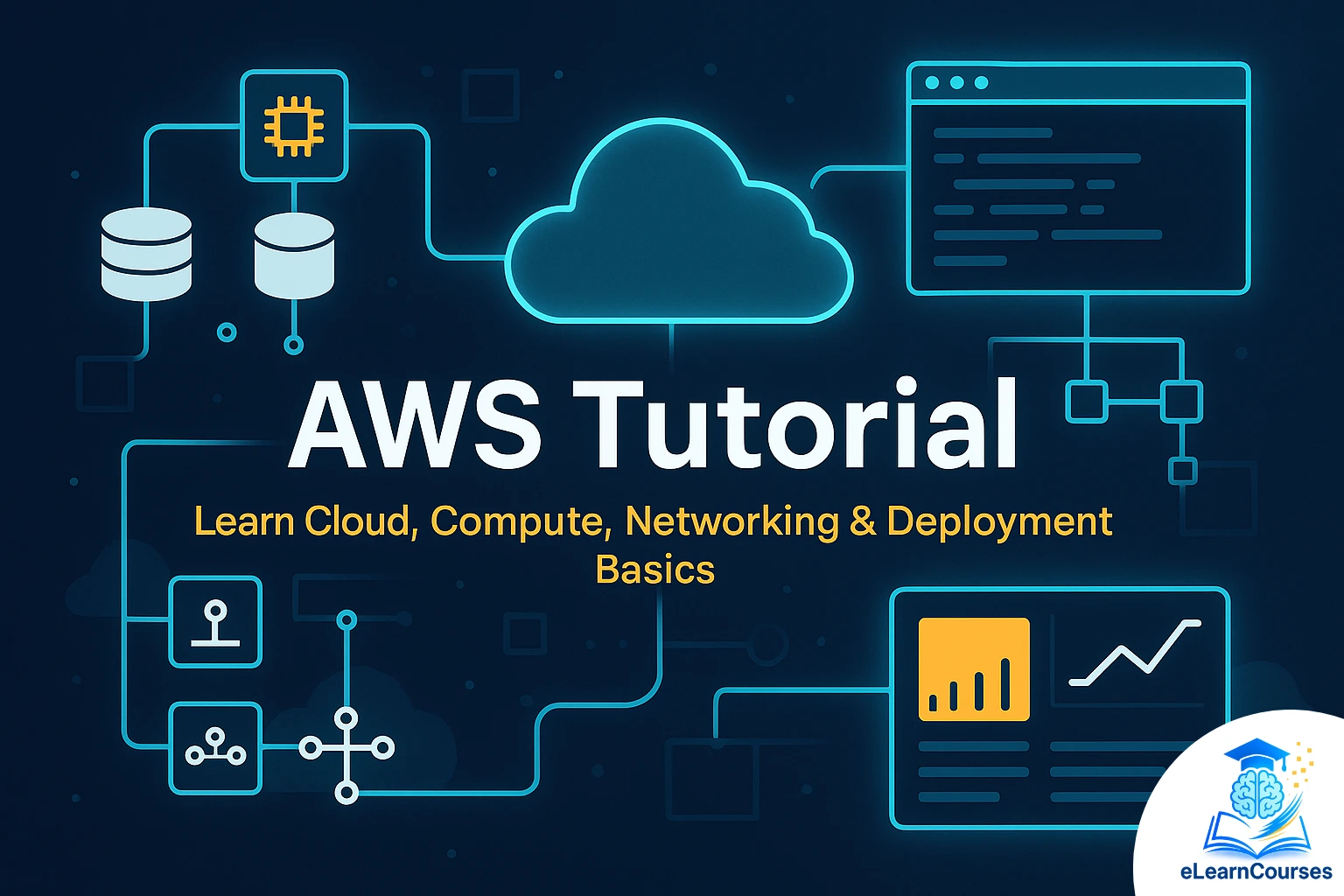Introduction to AWS and it’s Importance
Amazon Web Services (AWS) is a leading cloud computing platform that offers a vast array of services to businesses, developers, and individuals. From hosting websites to running complex machine learning models, AWS provides scalable, reliable, and cost-effective solutions. This AWS Tutorial is designed to guide beginners and intermediate users through the essentials of AWS, covering its core services, benefits, and practical applications. Whether you’re a developer, IT professional, or business owner, understanding AWS can unlock new opportunities for innovation and efficiency.
In this article, we’ll explore AWS fundamentals, key services, use cases, and step-by-step guides to help you leverage AWS effectively. By the end, you’ll have a solid foundation to start using AWS for your projects, optimize your workflows, and enhance your career prospects. Let’s dive into this comprehensive AWS Tutorial.
What is AWS? Understanding the Basics
AWS, launched by Amazon in 2006, is a cloud computing platform that provides on-demand computing resources, storage, databases, and more. Instead of investing in physical hardware, businesses can rent these resources from AWS, paying only for what they use. This flexibility has made AWS a cornerstone for startups, enterprises, and governments worldwide.
Key Features of AWS
- Scalability: Easily scale resources up or down based on demand.
- Cost-Effectiveness: Pay-as-you-go pricing eliminates upfront costs.
- Global Reach: AWS operates in multiple regions and availability zones worldwide.
- Security: Robust security features, including encryption and compliance certifications.
- Wide Range of Services: Over 200 services, from computing power to AI and analytics.
In this AWS Tutorial, we’ll focus on the most popular services and how to use them effectively.
Why Learn AWS? Benefits for Individuals and Businesses
Learning AWS can be a game-changer for your career or business. Here’s why:
- High Demand for AWS Skills: AWS-certified professionals are in demand, with roles like cloud architects and DevOps engineers commanding high salaries.
- Cost Savings for Businesses: AWS eliminates the need for expensive on-premises infrastructure.
- Innovation and Agility: AWS enables rapid deployment of applications and services.
- Global Infrastructure: Deploy applications closer to your users for lower latency.
- Future-Proofing: Cloud computing is the future, and AWS is a leader in this space.
This AWS Tutorial will help you understand how to harness these benefits.
Core Concepts of AWS for Beginners
Amazon Web Services (AWS) is a leading cloud computing platform offering a wide range of services for building, deploying, and managing applications. Below are the core concepts of AWS, essential for understanding its ecosystem and writing an informative article.
1. Cloud Computing Fundamentals
Cloud computing provides on-demand access to computing resources like servers, storage, and databases over the internet. AWS delivers these resources with a pay-as-you-go pricing model, offering scalability, flexibility, and cost efficiency. Key characteristics include:
On-Demand Self-Service: Provision resources without human intervention.
Scalability: Scale resources up or down based on demand.
Pay-as-You-Go: Pay only for what you use, with no upfront costs.
2. AWS Global Infrastructure
AWS operates a global network of data centers organized into:
Regions: Geographically isolated areas (e.g., US East, EU West) hosting AWS services. Each region contains multiple Availability Zones.
Availability Zones (AZs): Isolated locations within a region, designed for high availability and fault tolerance.
Edge Locations: Points of presence for content delivery via AWS CloudFront, reducing latency for end-users. Understanding this infrastructure is key to designing resilient and efficient applications.
3. Core AWS Services
AWS offers over 200 services, but the following are foundational for most use cases:
Compute Services
Amazon EC2 (Elastic Compute Cloud): Virtual servers for running applications with customizable compute capacity.
AWS Lambda: Serverless computing to run code without provisioning servers, ideal for event-driven applications.
Elastic Beanstalk: Simplifies application deployment and management by handling infrastructure provisioning.
Storage Services
Amazon S3 (Simple Storage Service): Scalable object storage for files, images, and backups.
Amazon EBS (Elastic Block Store): Block storage for EC2 instances, suitable for databases and file systems.
Amazon Glacier: Low-cost archival storage for infrequently accessed data.
Networking
Amazon VPC (Virtual Private Cloud): Isolated network environment for controlling resources, subnets, and security.
Amazon Route 53: Scalable DNS and domain name registration service.
AWS CloudFront: Content Delivery Network (CDN) for distributing content globally with low latency.
Database Services
Amazon RDS (Relational Database Service): Managed relational databases like MySQL, PostgreSQL, or Oracle.
Amazon DynamoDB: NoSQL database for high-performance, scalable applications.
Amazon Redshift: Data warehousing for large-scale analytics.
Security and Identity
AWS IAM (Identity and Access Management): Manages user access and permissions to AWS resources.
AWS KMS (Key Management Service): Creates and manages cryptographic keys for data encryption.
AWS Shield: Protection against DDoS attacks.
4. AWS Well-Architected Framework
The AWS Well-Architected Framework provides best practices for designing cloud architectures based on five pillars:
Operational Excellence: Optimize processes and monitor systems for efficiency.
Security: Protect data and systems with robust controls.
Reliability: Ensure systems recover from failures and meet demand.
Performance Efficiency: Use resources efficiently to meet performance needs.
Cost Optimization: Minimize costs while maximizing value.
5. Deployment and Management Tools
AWS CloudFormation: Automates infrastructure provisioning using templates (Infrastructure as Code).
AWS CloudWatch: Monitors resources and applications, providing metrics and logs.
AWS CLI (Command Line Interface): Enables management of AWS services via scripts and commands.
6. Pricing and Cost Management
AWS pricing is based on usage, with models like:
Pay-as-You-Go: No upfront costs, charged per hour or gigabyte.
Reserved Instances: Discounts for committing to long-term use.
Free Tier: Limited free usage for new users to explore services like EC2, S3, and Lambda. Tools like AWS Cost Explorer and AWS Budgets help track and optimize spending.
7. Security and Compliance
AWS emphasizes shared responsibility:
AWS secures the cloud infrastructure (data centers, hardware).
Users secure their data, applications, and configurations. AWS complies with standards like GDPR, HIPAA, and PCI DSS, making it suitable for regulated industries.
8. Serverless and Microservices
AWS supports modern architectures:
Serverless: AWS Lambda, API Gateway, and DynamoDB enable building applications without managing servers.
Microservices: Services like Amazon ECS (Elastic Container Service) and EKS (Elastic Kubernetes Service) support containerized, modular applications.
9. Machine Learning and AI
AWS offers tools for AI and ML:
Amazon SageMaker: Build, train, and deploy machine learning models.
AWS Lex: Powers conversational agents (e.g., chatbots).
Amazon Rekognition: Analyzes images and videos for facial recognition and object detection.
10. DevOps and CI/CD
AWS supports DevOps practices with:
AWS CodePipeline: Automates continuous integration and deployment.
AWS CodeBuild: Compiles and tests code.
AWS CodeDeploy: Automates application deployments to EC2, Lambda, or on-premises servers.
Core AWS Services: A Beginner’s Guide
AWS offers a vast ecosystem of services. Below, we’ll explore the most essential ones for beginners, with practical examples and use cases.
1. Amazon EC2 (Elastic Compute Cloud)
Amazon EC2 provides scalable virtual servers in the cloud. It’s ideal for hosting applications, running scripts, or managing workloads.
Key Features:
- Launch virtual machines (instances) with customizable configurations.
- Choose from various instance types (e.g., compute-optimized, memory-optimized).
- Auto-scaling to handle traffic spikes.
Use Case:
A small business can use EC2 to host a WordPress website, scaling resources during high-traffic periods like sales events.
Getting Started with EC2:
- Log in to the AWS Management Console.
- Navigate to EC2 and click “Launch Instance.”
- Choose an Amazon Machine Image (AMI), such as Amazon Linux or Ubuntu.
- Select an instance type (e.g., t2.micro for free-tier users).
- Configure security groups to allow HTTP/SSH access.
- Launch the instance and connect via SSH.
2. Amazon S3 (Simple Storage Service)
Amazon S3 is a scalable object storage service for storing and retrieving data, such as images, videos, and backups.
Key Features:
- High durability (99.999999999% durability).
- Flexible storage classes (e.g., Standard, Glacier for archival).
- Versioning and lifecycle policies.
Use Case:
A media company can store user-uploaded videos in S3, using lifecycle policies to move older files to Glacier for cost savings.
Getting Started with S3:
- In the AWS Console, navigate to S3.
- Create a bucket with a unique name.
- Upload files via the console or AWS CLI.
- Configure permissions to control access.
3. AWS Lambda
AWS Lambda is a serverless computing service that lets you run code without managing servers. It’s ideal for event-driven applications.
Key Features:
- Pay only for compute time used.
- Supports multiple languages (Python, Node.js, Java, etc.).
- Integrates with other AWS services.
Use Case:
An e-commerce platform can use Lambda to resize product images automatically when uploaded to S3.
Getting Started with Lambda:
- Go to the Lambda service in the AWS Console.
- Create a new function and select a runtime (e.g., Python 3.9).
- Write a simple function (e.g., to process S3 uploads).
- Set triggers (e.g., S3 bucket events).
- Deploy and test the function.
4. Amazon RDS (Relational Database Service)
Amazon RDS simplifies database management for MySQL, PostgreSQL, Oracle, and more.
Key Features:
- Automated backups and patching.
- Multi-AZ deployments for high availability.
- Scalable database instances.
Use Case:
A startup can use RDS to manage a PostgreSQL database for its customer data, ensuring high availability and backups.
Getting Started with RDS:
- Navigate to RDS in the AWS Console.
- Create a new database instance (e.g., MySQL).
- Configure instance size, storage, and credentials.
- Set up security groups to allow application access.
- Connect to the database using a client like MySQL Workbench.
Also Read: AWS Interview Questions.
5. Amazon VPC (Virtual Private Cloud)
Amazon VPC lets you create isolated networks within AWS for enhanced security.
Key Features:
- Customizable IP ranges and subnets.
- Security groups and network ACLs.
- VPN and Direct Connect options.
Use Case:
A financial institution can use VPC to isolate sensitive workloads, ensuring compliance with regulations.
Getting Started with VPC:
- Create a VPC in the AWS Console.
- Define subnets for public and private resources.
- Configure route tables and internet gateways.
- Launch EC2 instances within the VPC.
AWS Pricing: Understanding Costs
AWS operates on a pay-as-you-go model, but understanding pricing is crucial to avoid surprises. Key factors include:
- EC2: Charged based on instance type, hours used, and data transfer.
- S3: Costs depend on storage volume, requests, and data transfer.
- Lambda: Billed per invocation and compute time.
- RDS: Charges for instance size, storage, and I/O operations.
Tips to Optimize Costs:
- Use the AWS Free Tier for learning (e.g., 750 hours of t2.micro EC2 instances).
- Enable auto-scaling to match resources to demand.
- Use AWS Cost Explorer to monitor spending.
- Choose reserved instances for long-term workloads.
This AWS Tutorial recommends starting with the Free Tier to experiment without costs.
Step-by-Step Project: Hosting a Website on AWS
Let’s walk through a practical example of hosting a static website using S3 and CloudFront, AWS’s content delivery network (CDN).
Step 1: Create an S3 Bucket
- Log in to the AWS Console and navigate to S3.
- Create a bucket (e.g., my-website-bucket).
- Enable “Static website hosting” in the bucket properties.
- Upload your HTML, CSS, and JavaScript files.
Set the bucket policy to allow public read access:
{
“Version”: “2012-10-17”,
“Statement”: [
{
“Sid”: “PublicReadGetObject”,
“Effect”: “Allow”,
“Principal”: “*”,
“Action”: “s3:GetObject”,
“Resource”: “arn:aws:s3:::my-website-bucket/*”
}
]
- }
Step 2: Configure CloudFront
- Go to CloudFront in the AWS Console.
- Create a distribution, selecting your S3 bucket as the origin.
- Set the default object (e.g., index.html).
- Configure SSL/TLS for secure access.
- Deploy the distribution and note the CloudFront URL.
Step 3: Test Your Website
- Access the CloudFront URL to verify your website is live.
- Optionally, map a custom domain using Route 53.
This project demonstrates how AWS services work together to deliver scalable, secure solutions.
AWS Certifications: Boost Your Career
AWS certifications validate your cloud expertise and are highly valued by employers. Popular certifications include:
- AWS Certified Solutions Architect – Associate: For designing AWS architectures.
- AWS Certified Developer – Associate: For building applications on AWS.
- AWS Certified SysOps Administrator – Associate: For managing AWS operations.
How to Prepare:
- Use this AWS Tutorial as a starting point.
- Enroll in AWS Skill Builder or eLearnCourses for structured learning.
- Practice with AWS Free Tier and hands-on labs.
- Take practice exams to assess your knowledge.
Best Practices for Using AWS
To maximize the benefits of AWS, follow these best practices:
- Security First:
- Enable MFA for your AWS account.
- Use IAM roles instead of root credentials.
- Encrypt sensitive data in S3 and RDS.
- Optimize Performance:
- Use auto-scaling for dynamic workloads.
- Leverage CloudFront for low-latency content delivery.
- Monitor performance with CloudWatch.
- Cost Management:
- Tag resources for cost allocation.
- Use AWS Budgets to set spending alerts.
- Shut down unused resources.
- Documentation and Community:
- Refer to AWS documentation for detailed guides.
- Join AWS forums or Reddit for community support.
Common Use Cases for AWS
AWS supports a wide range of applications. Here are some examples:
- Web Hosting: Host static or dynamic websites using S3, EC2, or Elastic Beanstalk.
- Data Analytics: Use Redshift for data warehousing or Athena for serverless queries.
- Machine Learning: Build AI models with SageMaker.
- IoT: Manage IoT devices with AWS IoT Core.
- Gaming: Host multiplayer games with GameLift.
This AWS Tutorial covers the basics, but AWS’s versatility makes it suitable for virtually any industry.
Troubleshooting Common AWS Issues
As you explore AWS, you may encounter challenges. Here are solutions to common issues:
- EC2 Instance Not Accessible:
- Check security group rules for SSH/HTTP access.
- Verify the key pair used for login.
- S3 Access Denied:
- Ensure the bucket policy allows public or IAM access.
- Check IAM permissions for the user.
- Lambda Function Timeout:
- Increase the timeout setting in the Lambda configuration.
- Optimize code for faster execution.
- High Costs:
- Use AWS Cost Explorer to identify expensive resources.
- Terminate unused instances or storage.
Advanced AWS Topics for Intermediate Users
Once you’re comfortable with the basics, explore these advanced topics:
- AWS CloudFormation: Automate infrastructure deployment with templates.
- AWS ECS/EKS: Run containerized applications with Elastic Container Service or Kubernetes.
- AWS Step Functions: Orchestrate serverless workflows.
- AWS Security Hub: Centralize security monitoring and compliance.
This AWS Tutorial provides a foundation, but diving into these topics will elevate your expertise.
Conclusion: Start Your AWS Journey Today
This AWS Tutorial has covered the essentials of Amazon Web Services, from core services like EC2 and S3 to practical projects like hosting a website. AWS is a powerful platform that can transform how you build, deploy, and scale applications. By mastering AWS, you’ll gain skills that are in high demand across industries.
To continue your learning:
- Explore AWS Free Tier to practice hands-on.
- Enroll in eLearnCourses for structured AWS courses.
- Pursue AWS certifications to boost your career.
Start small, experiment, and gradually explore AWS’s vast ecosystem. With this AWS Tutorial, you’re well on your way to becoming an AWS expert.
FAQs
- What is AWS used for?
AWS is used for cloud computing tasks like hosting websites, storing data, running applications, and building AI models.
- Is AWS free to use?
AWS offers a Free Tier with limited usage for services like EC2 and S3. Beyond that, you pay for what you use.
- How do I learn AWS as a beginner?
Start with this AWS Tutorial, use the AWS Free Tier, and take online courses on platforms like eLearnCourses.
- Which AWS certification is best for beginners?
The AWS Certified Solutions Architect – Associate is ideal for beginners with some AWS experience.
- Can I host a website on AWS?
Yes, you can host static websites on S3 or dynamic websites on EC2/Elastic Beanstalk.