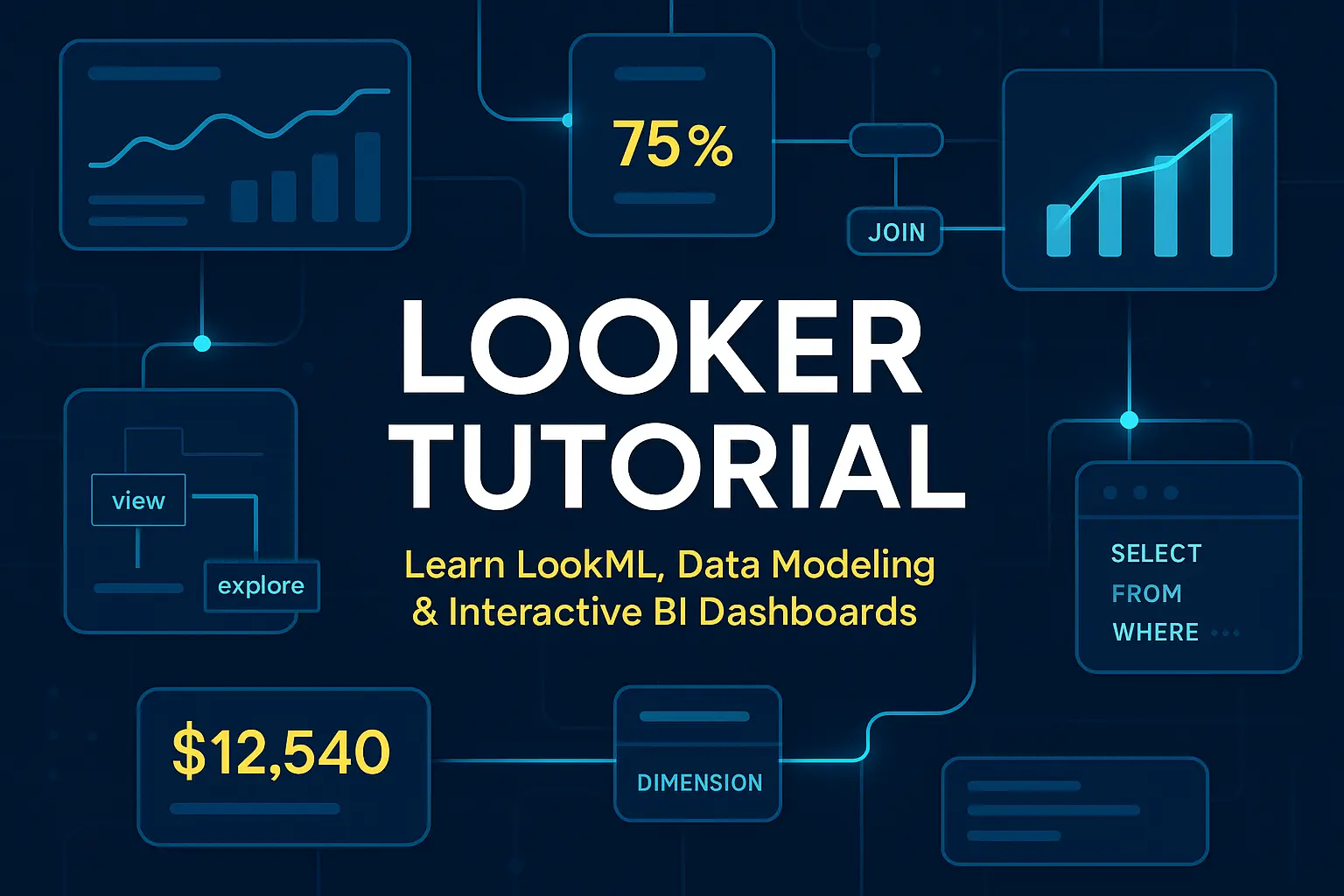Introduction
Welcome to the ultimate Looker Tutorial for beginners! If you’re looking to harness the power of data analytics for your eLearning platform, Looker is a game-changer. This business intelligence (BI) tool, now part of Google Cloud, empowers users to explore, visualize, and share data insights with ease. Whether you’re an eLearning professional aiming to track course performance or a data enthusiast diving into analytics, this guide will walk you through Looker’s core features, setup, and practical applications.
In this 3,000-word Looker Tutorial, we’ll cover everything from setting up your Looker instance to creating stunning dashboards for your eLearning website, eLearncourses. By the end, you’ll have the skills to leverage Looker for data-driven decisions, optimize your courses, and enhance user engagement. Let’s dive in!
What is Looker?
Looker is a cloud-based BI platform that enables users to explore, analyze, and visualize data through an intuitive interface. Unlike traditional BI tools, Looker uses a unique modeling language called LookML (Looker Modeling Language) to define data relationships, making it flexible for businesses like eLearning platforms. For eLearncourses, Looker can help analyze student engagement, course completion rates, and revenue trends, providing actionable insights to improve your offerings.
Why Use Looker for eLearning?
-
Real-Time Insights: Monitor student progress and course performance instantly.
-
Customizable Dashboards: Create visualizations tailored to your eLearning metrics.
-
Scalability: Handles large datasets, perfect for growing platforms like eLearncourses.
-
Collaboration: Share reports with your team to align on goals.
-
Integration: Connects seamlessly with databases like Google BigQuery, Snowflake, and MySQL.
This Looker Tutorial is designed to help you unlock these benefits, even if you’re new to data analytics.
Getting Started with Looker: Setup and Prerequisites
Before diving into Looker’s features, let’s set up your environment. This section outlines the steps to get started with Looker for your eLearning website.
Step 1: Sign Up for Looker
-
Visit the Looker Website: Go to the Looker page on Google Cloud (cloud.google.com/looker).
-
Create an Account: Sign up for a free trial or contact the Looker sales team for a demo. If you’re already using Google Cloud, integrate Looker directly.
-
Choose Your Plan: Looker offers flexible pricing, but for this tutorial, the trial is sufficient.
Pro Tip: Ensure you have admin access to your eLearning platform’s database (e.g., MySQL or PostgreSQL) to connect it to Looker.
Step 2: Connect Your Data Source
Looker supports multiple data sources, which is ideal for eLearning platforms tracking user data. Here’s how to connect your database:
-
Access Admin Panel: Log in to Looker and navigate to the Admin section.
-
Add Database Connection:
-
Select your database type (e.g., Google BigQuery, MySQL).
-
Enter credentials (host, port, username, password).
-
Test the connection to ensure it’s active.
-
-
Verify Data: Confirm that Looker can access your eLearning data, such as course enrollments or quiz results.
For eLearncourses, you might connect a database storing user activity, such as course completions or time spent on modules.
Step 3: Install Looker Studio (Optional)
For enhanced visualization, integrate Looker with Looker Studio (formerly Google Data Studio). This free tool complements Looker by offering customizable dashboards.
-
Link Looker Studio: In Looker, go to Integrations and enable Looker Studio.
-
Import Data: Pull Looker data into Looker Studio for advanced reporting.
Understanding LookML: The Heart of Looker
LookML is Looker’s modeling language, allowing you to define how data is structured and accessed. For this Looker Tutorial, we’ll cover the basics to get you started.
What is LookML?
LookML is a SQL-based language that defines data relationships, views, and explores. It’s stored in a Git repository, enabling version control and collaboration. For eLearncourses, LookML can model metrics like:
-
Student Engagement: Time spent on courses.
-
Course Performance: Completion rates and quiz scores.
-
Revenue Trends: Sales from course subscriptions.
Creating Your First LookML Model
-
Access LookML IDE: In Looker, go to Develop > LookML IDE.
-
Create a Model:
-
Define a connection to your database.
-
Create a new .model.lkml file (e.g., elearning.model.lkml).
-
-
Define a View:
-
Create a .view.lkml file for a table, like course_completions.
-
Example LookML code:
view: course_completions { sql_table_name: public.course_completions ;; dimension: user_id { type: number } dimension: course_id { type: number } measure: completion_count { type: count } }
-
-
Save and Validate: Commit changes to Git and validate the LookML syntax.
Pro Tip: Use Looker’s documentation (docs.looker.com) for advanced LookML syntax and examples.
Building Your First Looker Explore
An Explore is Looker’s interface for querying data. Let’s create one for eLearncourses to analyze course completion trends.
Step 1: Create an Explore
-
Navigate to Explore: From Looker’s homepage, click “Explore.”
-
Select Your Model: Choose the elearning model you created.
-
Add Fields: Drag and drop fields like user_id, course_id, and completion_count.
Step 2: Filter and Sort
-
Filter Data: Add filters, e.g., “Completions in the last 30 days.”
-
Sort Results: Sort by completion count to identify top-performing courses.
Step 3: Visualize Data
-
Choose Visualization: Select a chart type (e.g., bar, line, or pie).
-
Example: Create a bar chart showing completions per course.
Pro Tip: Save your Explore as a “Look” to reuse it later or share with your team.
Creating Dashboards for eLearning Insights
Dashboards consolidate multiple Looks into a single view, perfect for monitoring eLearning metrics. Here’s how to build one for eLearncourses.
Step 1: Create a Dashboard
-
Go to Dashboards: Click “Dashboards” in Looker’s menu.
-
New Dashboard: Name it, e.g., “eLearning Performance Dashboard.”
-
Add Tiles: Each tile represents a Look or visualization.
Step 2: Add Key Metrics
Include tiles for:
-
Course Completions: Bar chart of completions by course.
-
User Engagement: Line chart of time spent per module.
-
Revenue Trends: Area chart of subscription sales.
Step 3: Customize and Share
-
Customize Layout: Arrange tiles for clarity.
-
Share Dashboard: Send it to your team or embed it on eLearncourses.
Example: A dashboard showing “Top 5 Courses by Enrollment” can help you identify popular content and optimize marketing.
Also Read: Looker Interview Questions
Core Concepts of Looker for eLearning
Looker is a powerful business intelligence (BI) platform designed to help users explore, analyze, and visualize data. For eLearning platforms like eLearncourses, mastering Looker’s core concepts enables you to track student engagement, course performance, and revenue trends. Below are the key concepts, explained with practical applications for eLearning.
1. LookML (Looker Modeling Language)
Definition: LookML is Looker’s proprietary, SQL-based modeling language used to define data relationships, create reusable metrics, and structure data for analysis.
Core Components:
- Views: Represent database tables or derived data (e.g., course_completions view for tracking completed courses).
- Dimensions: Individual data fields (e.g., user_id, course_id).
- Measures: Aggregated metrics (e.g., count of completions or average quiz scores).
- Explores: Interfaces for querying data, built from views.
eLearning Application:
- Create a LookML model to analyze student activity, such as:
lookmlview: student_engagement {sql_table_name: public.student_activity ;;dimension: user_id { type: number }dimension: time_spent { type: number }measure: avg_time_spent { type: average sql: ${time_spent} ;; }} - Use this to calculate average time spent per course module.
Why It Matters: LookML ensures consistent data definitions across your team, reducing errors in eLearning metrics like enrollment rates.
2. Explores
Definition: Explores are Looker’s user-friendly interface for querying and exploring data defined in LookML models.
Key Features:
- Drag-and-Drop Querying: Select dimensions and measures to build queries without writing SQL.
- Filters: Narrow data (e.g., “completions in the last 30 days”).
- Visualizations: Convert queries into charts (bar, line, pie) for insights.
eLearning Application:
- Build an Explore to analyze course completion trends:
- Select course_id and completion_count.
- Filter by date range (e.g., last quarter).
- Visualize as a bar chart to identify top-performing courses on eLearncourses.
Why It Matters: Explores empower non-technical users (e.g., course managers) to analyze data without coding expertise.
3. Dashboards
Definition: Dashboards are collections of visualizations (called tiles) that display multiple Looks or Explores in one view.
Key Features:
- Customizable Layout: Arrange tiles for clarity (e.g., enrollment trends next to revenue metrics).
- Interactivity: Add filters for dynamic data exploration.
- Sharing: Share via email, Slack, or embed on eLearncourses.
eLearning Application:
- Create a dashboard with:
- A line chart of daily enrollments.
- A pie chart of course categories by popularity.
- A table of top-performing instructors based on student feedback.
- Embed this dashboard on eLearncourses to showcase platform success to prospective students.
Why It Matters: Dashboards provide a centralized view of eLearning KPIs, enabling quick decision-making.
4. Data Connections
Definition: Looker connects to databases (e.g., MySQL, Google BigQuery, Snowflake) to access raw data for analysis.
Key Features:
- Broad Compatibility: Supports most SQL-based databases.
- Real-Time Queries: Pulls live data for up-to-date insights.
- Security: Encrypts connections and supports role-based access.
eLearning Application:
- Connect your eLearning database (e.g., PostgreSQL) to Looker to analyze:
- User activity (logins, time spent).
- Course performance (completion rates, quiz scores).
- Revenue (subscription or one-time purchases).
Why It Matters: Seamless data connections ensure Looker can work with your existing eLearning infrastructure.
5. Looks
Definition: Looks are saved queries or visualizations created from Explores, reusable for reports or dashboards.
Key Features:
- Single Visualization: Focus on one metric or trend (e.g., course completions by month).
- Exportable: Download as CSV, PDF, or share via URL.
- Reusable: Add to multiple dashboards or schedules.
eLearning Application:
- Save a Look for “Top 5 Courses by Enrollment” to track popular content.
- Export it as a CSV to share with your marketing team for campaign planning.
Why It Matters: Looks streamline reporting by saving frequently used queries for quick access.
6. Scheduled Reports and Data Actions
Definition: Scheduled reports automate data delivery, while data actions enable interactive workflows (e.g., triggering emails).
Key Features:
- Schedules: Send reports daily, weekly, or monthly via email or Slack.
- Data Actions: Perform actions like sending reminders to students who haven’t completed courses.
eLearning Application:
- Schedule a weekly report on course completion rates for your team.
- Set up a data action to email students who are behind on their course progress, encouraging them to continue.
Why It Matters: Automation saves time and enhances student engagement through timely interventions.
7. Embedded Analytics
Definition: Embedded analytics allow you to integrate Looker dashboards or Looks into external platforms, like eLearncourses.
Key Features:
- Public or Private Embedding: Share with all users or restrict access.
- Customizable: Style dashboards to match your website’s branding.
- Interactive: Embedded dashboards retain filtering capabilities.
eLearning Application:
- Embed a public dashboard on eLearncourses showing course popularity to attract new users.
- Use private embedding for instructor dashboards to monitor student progress.
Why It Matters: Embedding enhances user experience by bringing data insights directly to your platform.
8. Access Control and Permissions
Definition: Looker’s robust permission system ensures data security by controlling who can view or edit models, Explores, and dashboards.
Key Features:
- Role-Based Access: Assign roles (e.g., viewer, editor) to team members.
- Group Permissions: Restrict data access to specific teams (e.g., marketing vs. instructors).
- Row-Level Security: Limit data visibility (e.g., instructors only see their course data).
eLearning Application:
- Grant instructors access to dashboards for their courses only.
- Allow admins to view all data, including revenue and user demographics.
Why It Matters: Protects sensitive eLearning data while enabling collaboration.
9. Integration with Looker Studio
Definition: Looker Studio (formerly Google Data Studio) is a free visualization tool that integrates with Looker for enhanced reporting.
Key Features:
- Custom Visualizations: Create advanced charts not native to Looker.
- Free to Use: Accessible to all Looker users.
- Data Blending: Combine Looker data with other sources.
eLearning Application:
- Use Looker Studio to create a polished dashboard combining Looker’s course completion data with Google Analytics data from eLearncourses.
Why It Matters: Enhances visualization options without additional costs.
Advanced Looker Features for eLearning
Now that you’ve mastered the basics, let’s explore advanced features to elevate your Looker Tutorial experience.
Scheduled Reports
Automate data delivery for your eLearning team:
-
Create a Look: Build a report, e.g., weekly course completions.
-
Schedule Delivery: Go to the Look, click “Schedule,” and set frequency (daily, weekly).
-
Delivery Options: Email reports or integrate with Slack.
Data Actions
Enable interactive actions, like sending emails to students who haven’t completed courses:
-
Define Action: In LookML, create a data action to trigger an email.
-
Execute Action: From an Explore, select users and send reminders.
Embedded Analytics
Embed Looker dashboards on eLearncourses for public or restricted access:
-
Generate Embed URL: In Looker, go to Dashboard > Embed.
-
Add to Website: Embed the iframe code in your site’s HTML.
-
Example Use Case: Display a public dashboard of course popularity to attract new users.
FAQs: Looker Tutorial for eLearning
Is Looker free to use?
Looker offers a free trial, but full access requires a paid plan. Contact Google Cloud for pricing details.
How long does it take to learn Looker?
With this Looker Tutorial, beginners can learn the basics in a few hours. Mastering LookML and advanced features may take weeks of practice.
Can Looker integrate with my eLearning platform?
Yes, Looker integrates with databases like MySQL, PostgreSQL, and BigQuery, commonly used by eLearning platforms.
What’s the difference between Looker and Looker Studio?
Looker is a BI platform for data exploration, while Looker Studio is a free visualization tool. They can be used together for enhanced reporting.
Conclusion
This Looker Tutorial has equipped you with the knowledge to set up Looker, create Explores, build dashboards, and leverage advanced features for your eLearning platform, eLearncourses. By analyzing course completions, user engagement, and revenue trends, you can make data-driven decisions to grow your business.